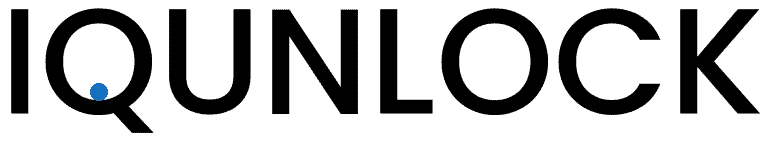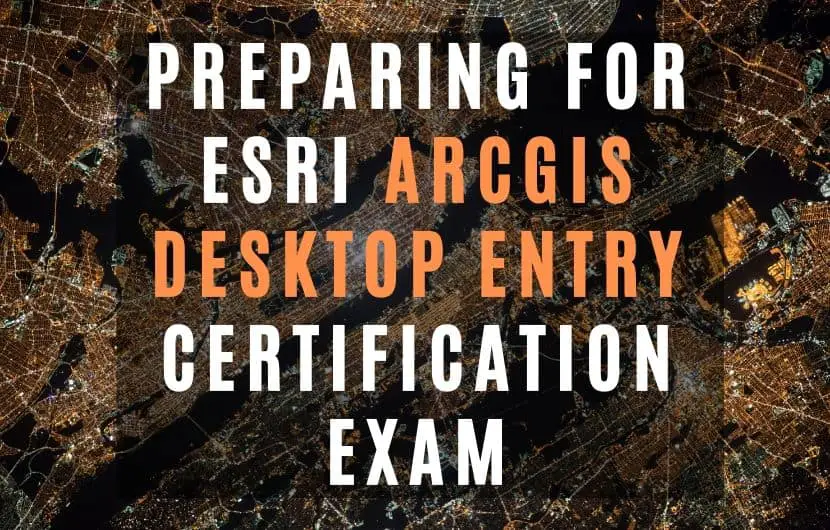The ESRI ArcGIS Desktop Entry Certification is a worthwhile addition to your resume. The job industry as a whole is evolving. The days where a college degree was enough to land you a job are coming to an end. Instead, we are entering an age where the recruitment process is now focused on relevant and unique skills. Geographical Information Systems (GIS) is a domain where many businesses see great value. Giants such as Starbucks and Uber make use of data from GIS to meet their business goals. Certifications are a relatively quick and cheap way to prove your competency in a particular field, especially compared to college degrees.
[wpsm_toplist]
If you are willing to pursue a career in the field of GIS, then the ESRI ArcGIS Desktop Entry Certification is a great option. We would explore the background of the field and the software used in the certification i.e. ArcGIS Desktop. Furthermore, to understand the task at hand, we would delve deeper in the exam requirements and pattern for the certification. Finally, our focus would shift towards the preparation process. We would identify the different areas of knowledge that need to be acquired to excel in the exam. This identification would be accompanied by the necessary resources needed to prepare for the exam itself.
What is GIS?
Understanding GIS is necessary for succeeding in this exam. Just to establish the groundwork for the rest of the guide, we will briefly explain GIS in general. A geographical information system, at its very core, is a tool for data management and analysis. As the name implies, the plane where it integrates different types of data is geographical in nature. This means that data is extracted and placed on different locations on a map. Different layers of data on the map creates a unique visualization of relevant trends. Subsequently, this facilitates in not only making better decisions, but also making them at a faster rate.
Broadly speaking, the GIS ecosystem can be divided into 4 components:
[wpsm_list type=”arrow”]
- The first one is the maps, which essentially serve as the playground or the real estate where the data is placed in different layers.
- The second component is the data itself. It is acquired from different sources, such as spreadsheets and text files, and eventually placed on the map using their geographical component.
- The third component is the analytics. It provides different visualization options, such as bar graphs and pie charts, which can be used to develop an in-depth understanding of the data and draw meaningful conclusions from it. It is important that the most suitable form of visualization is used for the situation so that we have optimal gains from the analysis.
- The final component is apps, which are powered by the principles of GIS. They provide access to the benefits of GIS for a wider audience. Laptops, smartphones, and tablets are just a few devices that can leverage these apps.
[/wpsm_list]
What is ESRI ArcGIS Desktop?
After briefly exploring the details regarding GIS, we would now turn our attention to ESRI ArcGIS Desktop. It is basically a powerful software that can perform various operations that pertain to the field of GIS. It is a member of the ESRI Geospatial cloud and it serves as the foundation upon which different functions of the ArcGIS platform are built upon. It facilitates better decision making by unveiling underlying spatial patterns through analysis, management, and sharing of geographical data.
Going a level deeper, let’s look at the capabilities of the ArcGIS Desktop in a bit more detail. Some of them are listed below:
[wpsm_list type=”arrow”]
- One of its primary functionalities is the ability to offer advanced analytics. This means you would have various tools of scientific analysis at your disposal for solving different questions, extrapolating data, and highlighting key patterns.
- All this is not restricted to 2D, as the ArcGIS desktop offers both 2D and 3D visualization of data. The added dimension offers a more faithful portrayal and can help in understanding the displayed information better.
- Images make up an important part of the data stream for GIS, and ArcGIS has the necessary tools to handle them properly. Furthermore, ArcGIS facilitates map creation through the presence of various cartography tools. These tools have the necessary features for the development of detailed and interactive maps.
- All of ArcGIS’s work, ranging from visualization to analysis, can be shared across different platforms. These include social media, websites in general, and mobile apps. Data management is one of the core competencies of ArcGIS. It can be utilized to perform different operations on spatial data, such as storage and evaluation, so that its integrity is maintained.
[/wpsm_list]
Check out this article on how you can learn ArcGIS fast!
Exam Requirements
Now, moving onto the exam itself. ArcGIS Desktop Entry is the basic certification among a set of 3 different ESRI desktop certifications, the others being ArcGIS Desktop Associate and ArcGIS Desktop Professional. The ArcGIS Desktop Entry tests the basic concepts of ArcGIS. These include entry level mapping, editing, visualization, and other spatial data related tasks. The registration fee for the exam is USD 250 and the same fee applies for retakes as well. It is also expected that the candidates for the exam would have less than 2 years of practical experience.
There are different pre-requisite skills a candidate must have to excel in this course.
[wpsm_list type=”arrow”]
- They should be able construct maps using online resources and create new layouts. The ability to select and create datasets on the basis of attribute and location is expected.
- Organization of the different toolbars and the workspace of ArcGIS Desktop is also necessary here.
- The method of describing an ArcGIS Pro structure and performance of basic data management is important. The implied data management operations include locating data, data editing, manipulation of geometric attributes, etc.
- One should be able to view data properties within the spatial plane of reference.
- Being comfortable with using tabular data is quite essential.
- Candidates should know differences between geographical and projected coordinate systems, along with the use of geocoding.
- Knowledge of layer properties like visibility, transparency etc. is imperative.
- Finally, it is compulsory that the candidate can perform analysis and calculations across different ArcGIS platforms.
[/wpsm_list]
In order to clarify things further, we would also identify the things that are not needed for this exam so that one does not end up covering topics unnecessarily. Generally, ArcGIS Pro tasks and functions are something that do not fall under the bracket of the entry exam. Other than that, creation and use of time enabled data, annotation features, metadata styles other than default, etc., are just a few more topics that one does need to cover for the entry level exam.
Exam Pattern
The exam would comprise of 80 questions and the duration of the exam will be 1 hour and 45 minutes. The exam itself would be split in 5 sections and each section is assigned a different weightage. Let’s explore each section one by one.
The first section of the exam is ArcGIS Fundamentals. It holds a weightage of 14%. As the name implies, the purpose of this section is to test the candidate’s basic knowledge about different ArcGIS components. This section may also test the ability to use ArcGIS Pro and Map Viewer on other platforms, such ArcGIS Online or Enterprise. Workflow would be given, for which the appropriate ArcGIS app(s) would have to be selected.
The second section of the exam is Data Management. It has the highest weightage in the exam at 31%. The primary focus here is different aspects of data. One must know how to access the data properties and recognize the use of item details, metadata, and item descriptions. The process of geodatabase creation must be known as well. Furthermore, identification of different ArcGIS data formats, along with the knowledge of different data management techniques, is needed. The application of these techniques may be tested in scenario based questions where the appropriate data management method would have to be selected. Similarly, modifications by selecting the correct basic editing workflow is another learning outcome. Finally, the section rounds off with the requirement of understanding geographical and projected systems.
The third section of the exam is Mapping and Visualization. It is a close second in terms of weightage at 29%. It tests the modification and application of layer symbology. This may be done through different scenarios where the appropriate method to modify the layer may need to be applied. Different map related operations are an important component of this section. These include how to label features, how to add data, and how to configure different properties and elements.
The fourth section of the exam is Sharing Data across the Platforms. It has the lowest weightage at 10%. It focuses on the process of discovering content on different platforms like ArcGIS Online and ArcGIS Enterprise. For the given situation, questions may be asked about the most suitable method for sharing data from ArcGIS Pro, ArcGIS Online, and ArcGIS Enterprise.
The fifth and final section of the exam is Performing Analysis. It has a weightage of 16% and it is mostly a scenario-based section. For different situations, the correct workflow would have to be determined for establishing interactions between different features. Moreover, knowledge of finding geographical locations may be useful here.
What Knowledge Do You Need to Prepare for the Exam?
The knowledge required for this exam can be broken down into two broad categories: general and specific. The first subsection would address the former while the rest will focus on more specific topics pertaining to ArcGIS. In each section, the relevant links to the resources would be provided. It is important to note that there may be considerable overlap of knowledge among the resources. Despite the apparent redundancy, it is recommended to make use of all the information provided by them in order to broaden your horizons.
[wpsm_video]https://www.youtube.com/watch?v=X3aS6nhOVUM[/wpsm_video]
Basic to Intermediate Knowledge of ArcGIS
Basic to intermediate knowledge of ArcGIS is quite important for the exam. This means that you would start off with easier tasks, like georeferencing with control points and how to georeference a Google Earth map, and gradually work your way to up to more advanced tasks, such as 3D flood simulation and creation of isobars on maps in ArcGIS. All this can be achieved through learning of different skills and knowledge of basic GIS concepts. One must know how to georeference images and how to use geoprocessing tools. Similarly, an understanding of tools that help in spatial analysis is useful as well. Different geometrical calculations and the designing of printable maps all fall under the same skill set umbrella. All this information can be acquired from this great Udemy course.
Another dimension of basic and intermediate knowledge is that of learning tools, such as ArcMap and ArcCatalog. Both of these tools help in various operations regarding maps. These include the creation of layers, setting projections, developing MapBooks, and creating maps as well. An important skill regarding ArcGIS is the scripting method. This makes use of coding in Python (link to article on how to become a python developer) and C# .NET (link to article on how to become a .NET developer) to make changes to the data. It offers greater flexibility and facilitates the performance of unique tasks. Similarly, the ability to write SQL queries is helpful for ArcGIS, especially when it comes to the export/import of data. There are different sources available to learn the aforementioned skills. You will find them here on Udemy at a reasonable price.
Spatial Analysis Using ArcGIS
Spatial analysis makes up a significant portion of ArcGIS Desktop’s functionality. It can be performed through the Spatial Analyst extension of ArcGIS. Spatial analysis comprises both theoretical concepts and practical skills that can be applied in the real world. This encompasses basic tasks, like zooming, to more advanced processes, like geo-statistics. The application of this knowledge through the ArcGIS interface is necessary for the exam. Similarly, you can learn analysis of spatial data through ArcGIS and reap the practical benefits of this skill. You can find an extensive guide on spatial analysis here on Udemy.
GIS Data Formats, Design and Quality
GIS data formats, design, and quality is another important competency that relates to the ESRI ArcGIS Desktop Entry exam. Learning of data models and formats can prove to be handy when using ArcGIS. A specific data type that relates to ArcGIS is the vector data model, as this plays a key role in the process of digitizing and subsequent creation of new data. Generally, for this certification, knowledge of common data storage methods, such as geodatabases, is useful. Finally, the assessment of datasets in terms of their quality can help produce better results during analysis. You can learn more about this subject here on Coursera.
Imagery and Automation
This is something more useful for the higher levels of certifications, but it does provide some useful insight regarding image processing concepts, which overlap with GIS. Introduction to satellite imagery can be an interesting topic. Another advanced concept that may provide support to your entry exam is the use of ModelBuilder for development for larger workflows. Preparing yourself for these advanced concepts would further simplify their basic versions. Digital elevation models add a more immersive feel to your maps. Finally, we can explore the use of spatial analysis tools within the domain of imagery. In some ways, this can be viewed as an optional section, but it can be beneficial in the long run. You could learn more about it here on Coursera.
GIS-Based Projects
Perhaps the best way to learn and reinforce any new skill set is through practical application of the knowledge itself. This can be best achieved through design and implementation of your very own project. GIS is a highly practical domain of knowledge with many real world applications. A project gives you an ideal opportunity to put your knowledge to the test and see if it is up to the mark or not. As a result, it will greatly improve the standard of your exam preparation.
Just to pitch a project idea, we would look at one possible sector where the project can be done. For instance, in supply chain management, ArcGIS can be used to identify different geographical bottlenecks that may cause logistical issues. Identification of such problems and subsequent suggestions of better alternatives can boost the efficiency of the operation and lead to greater economic benefits. If you are interested in pursuing a project and would like to learn more about ArcGIS and GIS as a whole, then you may find what you seek here.
ArcGIS Desktop Entry Exam: Real Questions
[wpsm_video]https://www.youtube.com/watch?v=9Oh0oNxIV1Q[/wpsm_video]
Conclusion
The purpose of this guide is to provide a one-stop shop for anyone aspiring to get an ESRI ArcGIS Desktop Entry Certification. It is expected that by reading this document, you can get a sense of the direction you should take in approaching this exam. Ranging from the background to preparatory resources, you would find everything that may be needed to ace the exam. That being said, this information makes up only half of the recipe for success. The other half is your drive and passion to learn. Do make sure that this certification is something that you really want. Otherwise, you may end up with knowledge that you do not desire, or, in the worst case scenario, end up failing the exam itself and wasting the registration fee.