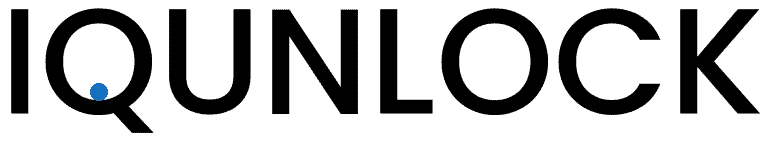Geographic Information Systems (GIS) are a hot topic right now in the tech industry. Spatial information can be used in countless ways to increase the value and fidelity of data gathered through a software application. GIS tools are used in scientific research, oil and gas prospecting, transportation and city planning, and countless other industries and academic disciplines.
The best way to learn ArcGIS online is to take a comprehensive online course via Udemy. Udemy includes a series of courses to help in you becoming proficient with ArcGIS suite.
Some of the most common uses of GIS are mapping, transportation planning, and natural resources management. The tools available in the GIS space make it possible to efficiently manage large amounts of spatial data, and create overlays and other interpretations of that data. The systems built on GIS framework drive a huge amount of the apps and devices that we use on a daily basis.
This article will guide you through the things you need to know in order to use ArcGIS (the leading tool for developing GIS implementations). You’ll also find tips on how to learn ArcGIS online in order to build your own GIS based spatial applications.
[wpsm_toplist]
What is ArcGIS
The largest player in the GIS data space is the geodatabase management firm Esri. According to APNews.com, Esri controls over 45% of the market for geospatial data
Esri’s database of geographical information is accessed through a software suite called ArcGIS. The ArcGIS suite provides a range of tools for analyzing and processing spatial information provided by Esri. The suite is offered in a few different formats including a cloud based implementation called ArcGIS Online, as well as enterprise versions that can be installed on your own internal network.
Industries That Use Geographic Information Systems
If you’re curious about what GIS is used for in real-world applications, check out this list of the top six industries using GIS today according to University of Southern California’s Dornsife Spatial Sciences Institute.
Supply Chain Management
Tracking goods as they move around the world on trucks, airplanes, and ships is an enormous task. Manufacturing continues to become more globalized every day. At the same time, consumer buying habits continue to shift to online buying. Both of these changes mean that the world’s shipping lanes are busier than ever. GIS applications are ubiquitous in the shipping and logistics area to track and manage all of that stuff as it moves around the planet.
Insurance
The insurance industry might not seem like an obvious place to find GIS implementations, but insurance companies use geospatial information in a number of ways. Aggregating data about your location helps the insurance company determine premiums by looking at regional traffic fatalities, demographics, healthcare trends, and other data that can be linked to location.
Forestry and Timber
Forestry scientists use GIS data to analyze a wide variety of data about the land they manage. Forestry professionals need to track things like tree counts, planting schedules, soil maps, and lots of other spatially related information. GIS systems allow for easy handling of that data.
Urban Planning
City planners use GIS in a lot of ways from transportation planning based on actual traffic data, to management of historical sites, and construction permitting and utilities maintenance.
Banking and Finance
The financial industry uses GIS to choose where to locate branches for a bank, determine what financial products and services to offer in different locations, and to make all kinds marketing decisions. GIS in the financial sector helps institutions track buying trends, income patterns, crime rates, and other things that influence operations.
Health and Human Services
Healthcare providers, public health professionals and epidemiologists make extensive use of GIS technology. Hospitals can use GIS data to predict their patient load based on demographic information linked to their locations. The CDC maintains a location specific database of the rates of different diseases. And the department of Health and Human Services uses GIS to track high-risk areas for cancer, diabetes, and other illnesses that may be linked to location.
What Can I Do with ArcGIS
When it comes to managing spatial data, a better question to ask might be what can’t you do with ArcGIS. This powerful tool provides everything you need to build your own GIS driven applications.
With ArcGIS, you’ll be able to perform comprehensive geographic data operations including:
[wpsm_list type=”arrow”]
- Carry out practical spatial data analysis tasks, geoprocessing and mapping
- Implement geostatistical analysis operations
- Visualize and map spatial data
- Present results visually using a robust set of map drawing tools
[/wpsm_list]
Learning to Use ArcGIS Software
With all of these powerful tools available, you can expect that there’s a bit of a learning curve involved in using ArcGIS.
If you have some basic math skills (especially geometry) and are comfortable with using computers, you have what it takes to work with ArcGIS. Understanding the basics of programming languages and software development will be helpful as you begin to build applications. It’s also helpful to be comfortable with principles of mapping and how spatial data is collected and stored.
There are many resources available to help you navigate all of the features of this powerful tool. The best way to learn ArcGIS, though, is to take a comprehensive online course via Udemy. Udemy’s on-demand format includes a series of video lectures accompanied by downloadable resources and interactive quizzes to help you engage dynamically with new topics. Courses can be taken at your own pace without interfering with your current job or other schedule restrictions. Best of all, when you register for a Udemy course, you gain access to it for life for one flat payment.
What’s the best online course to learn ArcGIS
Udemy instructor Dr. Minerva Singh holds a masters degree in geography and environment from Oxford University and PhD from Cambridge. Her course “ArcGIS Desktop For Spatial Analysis: Go From Basic To Pro” (link to the course on Udemy) provides a step-by-step hands on approach to learning ArcGIS from the ground up.
This hands-on training course in using ArcGIS begins with simple interface tasks like zooming, and takes you all the way through complex topics like geostatistics, and data analysis and visualization.
Learn more about how to use ArcGIS at Udemy (link to the course on Udemy).
What Tools Do I Need to Use ArcGIS
You’ll need a computer, an internet connection, and of course access to the ArcGIS software.
Esri offers a free 21-day trial of ArcGIS (link to the esri.com website) that you can use as you learn the basics. This trial version is all you need for following along in Dr. Singh’s course on Udemy (link to the course on Udemy), but you’ll need to upgrade to full license in order to continue after the three week introductory period.
How Do I Build Applications Using ArcGIS
Esri’s database holds a vast amount of geospatial information, but it’s up to you to figure out what to do with it.
ArcGIS toolkits provide the functionality you need to manipulate all that data, but you’ll need to have some programming skills in order to build out standalone applications. Python is a versatile high level programming language that is easy to learn and use. Python’s ability to handle large amounts of unstructured data, and it’s flexibility in terms of programming paradigm, make it an ideal solution for building software based on ArcGIS.
Don’t Know Python? Here’s where you can learn It (link to another article I wrote on how to become a python developer).
This awesome Udemy course titled “Basics of Python & arcpy, the Python library of ESRI ArcGIS” starts with an introduction to the basics of programming with Python and takes you all the way through developing your own ArcGIS applications using the ArcPy package.
Instructor Ahmad Aburizaiza has been working in the GIS space since 2003 and has professional experience working with a broad range of ArcGIS and Python tools at organizations including Verizon and NASA.
Learn more about integrating Python and ArcGIS at Udemy (link to the course on Udemy).
How Can I Put ArcGIS to Work In My Career
Once your comfortable creating basic applications using Python and ArcGIS, you’ll want to branch out into more advanced topics. Using Python and ArcGIS together, the only limit on the applications you can create is your own imagination.
To begin exploring the software development potential offered by Python, ArcGIS and the ArcPy package, instructors Tim Buchalka and Graeme Browning have created the course “ArcPy for Python Developers using ArcGIS Pro” (link to the course on Udemy). This intermediate to advanced course assumes you have some basic Python programming skills. The course digs into the specifics of how to create professional GIS implementations using ArcGIS and Python.
Learn more about professional software development using Python and ArcGIS at Udemy (link to the course on Udemy).
Conclusion
Ready to start building your spatial data applications? Sign up for the courses mentioned in this article to get started. The instruction provided in these courses will help you master the tools available in the ArcGIS suite and become comfortable with ArcPy and developing Python-based GIS applications.
Whether you’re using GIS in commercial software development, as part of your academic research, or just as a personal hobby, ArcGIS and Python are the perfect tools for creating spatial data management applications. So, go to esri.com and sign up for your free trial of ArcGIS, then dive into some online courses and start writing geospatial software solutions today!