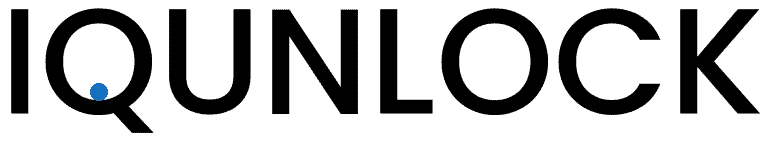With over 50% of college graduates and higher degree holders using Linkedln, optimizing LinkedIn profiles has become paramount for job seekers to stand out from the crowd to not only gain employment but to build a professional network. If you have been searching for ways to optimize your LinkedIn profile, then keep reading this post. In this post, I will share with you 6 ways you can optimize your LinkedIn profile to get your dream job.
Here’s a quick summary on how to optimize your LinkedIn Profile:
[wpsm_toplist]
So, if that sounds interesting, then let’s dive right into it:
Why Should You Optimize Your LinkedIn Profile?
Well, in this day and age, Linkedln has become the “new resume” recruiters use to recruit employees. Because 95% of employers use LinkedIn as a go-to tool when looking to employ new people. 95% means that the possibility of a recruiter in your field looking for a potential employee is high. So, if you want to stand out, and get noticed by recruiters, then optimizing your Linkedln profile has to be your priority. This is because:
[wpsm_list type=”arrow”]
- Having a great profile is a great way to build your brand and credibility.
- It exposes you to the right recruiters.
- You get your profile/name ranked on the Google SERP page
- Companies/Recruiters love it when your page looks professional and optimized.
[/wpsm_list]
So, how do we get your profile optimized? Well, follow the tips below.
Have A Great Professional Profile Photo
Did you know that having a high-resolution professional photo gets your Linkedln profile viewed 14 times than the average Linkedln profile with just any photo?
As the saying goes: “A picture speaks a thousand words” Your profile photo is the first thing recruiters see when they click on your profile, and it gives them a first-time impression off the bat about your personality without them having to go through your page. Your profile photo is the way you communicate– and show brands that you are friendly and likable– without having to say a word. This makes it imperative for job seekers like you to have a great profile picture when seeking jobs.
But what makes a great professional profile photo? Well, to have a great profile photo, you need to make sure that the picture you upload on your Linkedln profile has the following:
[wpsm_list type=”arrow”]
- You need to make sure that the picture is a recent picture of you, and also, you need to take the picture alone.
- The picture has to be close up, and you need to look into the camera.
- Make sure that the picture is taken by a professional photographer( if possible) to give the picture the best resolution and picture quality.
- You need to have your face showing in at least 60% of the frame.
- Smile or have a neutral face.
- Dress to fit your job type.
- Take the picture with a simple background with great lighting.
[/wpsm_list]
Below are a couple of things to avoid:
[wpsm_list type=”arrow”]
- Avoid having too much jewelry on (to be honest, no jewelry is best).
- Avoid headwears and sunglasses.
- Avoid full-frame pictures.
- Avoid using any picture of you going out or engaged in any activity that isn’t work-related.
[/wpsm_list]
Applying these tips should make your profile photo look great.
Using The Right Keywords
Employers and job candidates have a different Linkedln interface. One thing most people forget is that most employers use LinkedIn as a search engine to find employees. So, when employers use an advanced search system to find other job candidates like you when searching for potential employees right for the position.
When they do, they are most likely to click on the profile of candidates that appear on the first search results page that appears. And one of the ways to ensure that your profile appears on the first search results page is to choose the right keywords.
So, as a job candidate when creating your profile, you must make a list of keywords relevant to the field/role you want to work in, and then insert them when writing your profile.
When choosing the right keywords, your keywords must be related to your industry lingo/jargon. This gives your profile that professional look. For example, if you are an experienced digital marketer, some keywords you might want to use include:
[wpsm_list type=”arrow”]
- Experienced digital marketer
- Digital marketing professional
- SEO
- Email marketing expert
- Social media marketer
[/wpsm_list]
You want to use these keywords in your headline, skill section, experience section, and summary. For more details on optimizing LinkedIn profile using keywords, then you should watch this:
[wpsm_video]https://www.youtube.com/watch?v=mCV5L5R1Rk4[/wpsm_video]
How do you find these keywords? To find the right keywords, you can use tools such as:
[wpsm_list type=”arrow”]
[/wpsm_list]
Let’s Talk About Headlines
Your headline is essential! It is a way to draw a recruiter in to click on your profile and read more about you. For those of you who might not know what the headline is; it is the piece of text that comes below your name and next to your profile picture.
Why is the headline important?
Headlines are your ads; it is a way for you to show off your skills to potential recruiters. This is because you would usually see people’s job descriptions on their headlines.
Also, when you comment on people’s posts, and content, your headline is displayed above your comment. So, this makes writing the perfect headline a necessity.
But how do we write the perfect headline?
To do this, you need to make sure that you have:
[wpsm_list type=”arrow”]
- Your job title
- Other skills
- Company name
- Keywords
- Zing factor
[/wpsm_list]
So, a perfect headline will be of a format like:
Marketing Consultant at Microsoft| Speaker| Writer| Coach– Helping Your Business Thrive. Los Angeles, California. From this, we can see that the term marketing consultant at Microsoft covers your job title, company name, and keyword. The terms writer, coach, and speaker covers the other skills aspect. And, Helping Your Business Thrive is your Zing Factor.
Also, do not forget to add your location when filling out your profile. Filling your location is a great way to rank higher than your other job candidates. This is because when a recruiter in your location, for example, types out: “Digitial Marketers near me” — and you have your location added to your profile, you are more likely to show up on a higher rank on the results page.
So, if you are looking for a job in a specific city, you want to make sure that you have that city added to your profile.
Avoid this mistake:
One common mistake I see most amateurs make on their profile is, they add the fact that they are searching for new job opportunities to their headline. While this might sound like the right thing to do, it makes you come off as desperate. The best way to do this is to turn on the settings under the ” Job Seeking Preferences Sections” that lets recruiters know that you’re looking for new opportunities.
Write Your Summary& Experience Correctly
Let’s Discuss Summary:
Just below your title, you have your summary. Your summary is a short 2000 word section that allows you to share your skills, experience, accomplishments, and what you have to offer.
When writing your summary, keep the following in mind:
First, you want to make sure that your summary uses a great opening line to grab the attention of the reader. A great example is the opening line of Katrina Ortiz, which is: ” I caught Fire Coding”.
Secondly, you want to make sure that you give the reader an extensive overview of your passion and skills. You want to tell the reader what you can do, and why you love to do them. When doing so, you want to prove to recruiters that you know what you’re talking about by making use of jargon related to your role and adding your accomplishments.
Also, you want to discuss your personal goals and what recruiters can expect when they hire you and give them an understanding of what you’re after.
Also, you want your writing to talk directly to the reader by using first-person and second POV. These include the use of ” I”, ” You”, ” We” and so on. This will keep them engaged, and make them feel like they are having a conversation with you.
Finally, your summary has to have a call to action. You want to trigger recruiters or visitors to engage with you by adding your email addresses, Facebook group, or any means you want them to connect with you outside of Linkedln.
Here are some of the best LinkedIn profile summaries: Top 10 Linkedln Summaries.
Do Not Forget Your Work Experience and Education:
Your experience tells recruiters what you have to offer. With your experience, you want to add a detailed description of all your past job experiences, projects you did, and the outcome. A great way to do this is to frontload, quantify, and chronologically presenting your achievements.
Just like your experience, you want to give detailed information about your educational background. This gives recruiters looks for people with specific educational backgrounds to connect with you easily. You do not want to only add your school but your educational level as well. Also, if did any relevant extra-curricular activities, or received other forms of education, you want to make that clear. With your educational background, your main focus should be to tell recruiters the experiences and skills you gained from your education. Also, your education is a great way for schoolmates to reconnect with you.
Also, if you engaged in volunteering activities, Linkedln allows you to tell recruiters about that as well. You want to add any volunteering activity you engaged in and what you learned from that experience.
Use The Right Format
You do not just want to write out your summary and experiences, but you want them to look presentable, and easy to read. To do this, follow the following steps:
Avoid Long Paragraphs:
When it comes to filling out the summary section of your profile, one thing you want to avoid is having long paragraphs. Don’t get me wrong; it is a great idea to have as much information as possible filled out in that section, however, you want your profile organized such that it is easy for recruiters to read through without getting bored.
Trust me, if you fill out your experience and summary section with long paragraphs, they are going to read a couple of lines, and then bounce off. So, you must have each of your skills and experiences pop out in your profile by using short paragraphs.
Utilize Bullet Points:
Another great way to write the experience section is to utilize bullet points together with short paragraphs. Using bullet points helps to make your profile attractive, and also helps lead the recruiter through your profile.
Utilize Media:
Also, another way to optimize your summary and make it more interactive is to not limit your summary to text but to add media and social proof. These include adding links to your blog, your website, and your YouTube channel.
The great thing is that with YouTube videos, visitors can watch them directly on Linkedln without having to leave your profile. So, if you have other relevant forms of media, do not hesitate to add them.
Free Tip For A Great Summary:
You might notice that on the profile of some professionals. they have their profile laid out perfectly by using typographical emphasis such as bold, italic, etc. And even though Linkedln might not offer this feature, there is a way around this. For more information, watch the video below:
[wpsm_video]https://www.youtube.com/watch?v=q08twTII90w[/wpsm_video]
Adding Your Skill Is Crucial
Adding skills to your profile boost your ranking on LinkedIn. Did you know that adding 5 or more skills to your profile makes your profile 27 times more discoverable in the search results?
Luckily, you can have up to 50 skills on your profile, however, adding all 50 skills will make your profile quite messy. So, generally, I recommend you add 10-20 skills to your profile. However, make sure that you pin 3-5 most relevant skills.
Adding relevant skills is important because it tells Linkedln and people what your strengths are to help match you with relevant job opportunities. Also, when you add your skills, people in your niche, or the same working environment as you get to endorse you. What this means is that they get to validate that what you do. This not only builds credibility, but it also boosts your ranking.
Conculsions
So, this sums it up for our top 6 tips on optimizing Linkedln profiles, to help you stand out among the masses. If you found this piece helpful, give this post a like, and share it with other people who might need this advice.