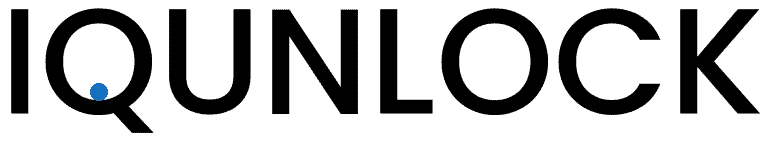Microsoft has almost cornered the market on professional productivity software thanks to its long-running Office Suite of products. Nowhere is this more apparent than in the dominance of Excel in the spreadsheet space, it easily eclipses its rivals with an estimated active base of over 750 million users. Even with increased competition from Google’s own productivity suite of offerings, the ability to work in Excel remains a must-have skill for any professional, but especially for those in the engineering or financial fields. If you have found yourself passed up for a promotion recently, lack of Excel skills could very well be part of the reason why.
[wpsm_toplist]
So, if you don’t have any knowledge of Excel, what can you possibly do to learn it? No one wants to spend weeks of their life and untold sums of money on expensive courses just to learn how to use the basics like Excel’s SUM function. Luckily, there are now many online options for those that want to become fluent in the spreadsheet program, and the best part is many of them are no or low-cost and can be completed in as little as a weekend. In fact, after being embarrassed by my own Excel skills, I decided to take a couple of courses to see if I could improve, and the results surprised me.
Therefore, if you also have the desire to master Excel and a free 48 hours, be sure to read on for my experiences trying to learn the program and to see if something similar can work for you. To make it simple I have broken this article into three sections, the first is about steps to take when preparing for your Excel weekend. The latter two sections are on my experiences using the two online learning platforms, Coursera and LinkedIn Learning, to take Excel courses.
Preparing for Excel
Like many of you, I have had struggles with my lack of Excel knowledge over the years. I have had to ask others for help on my own projects and tasks simply because I’m unfamiliar with how the program works and how to properly utilize it. After recently finding myself in the embarrassing situation of relying on a colleague for help crunching some data in a spreadsheet, I finally resolved to learn Excel myself so that I could unburden myself and others. I also want to be able to improve my career prospects, and Excel skills are very much necessary for my field. But starting can be an overwhelming prospect, when watching others use Excel, they make it seem so easy, how could using it ever be that simple? Well, it can be, as long as you start your Excel learning experience from a solid base.
In order to have a good base of knowledge upon which to start learning Excel, keep the following in mind:
[wpsm_list type=”arrow”]
- Brush up on your algebra, simple algebraic equations are the building blocks of Excel.
- If you haven’t taken a Math class since secondary school or university, Khan Academy has a good Algebra section and is a great resource to refresh your skills.
- Make sure to have the latest version of Excel downloaded onto the computer you will use and that you have your Microsoft 365 subscription information handy.
- Practice using the Excel user interface. Trying to get comfortable with where things are, even if you don’t know what they are or how to use them, will make it easier later in your learning experience.
- Prepare for your specific field by trying to get relevant data for it. For example, if you work in finance, try to get some of your company’s latest numbers to practice with. (Having real data already available will save you time from having to invent or find data to practice with.)
- Try some light data input practice, realize that if you could have taught yourself Excel by now you would have, so don’t be too hard on yourself if this is too difficult.
[/wpsm_list]
Coursera
Coursera is the first online learning platform that I chose to sample in my journey to Excel proficiency. I was attracted to the platform because the courses are offered through partnerships between Coursera and some of the leading universities in the world. If you aren’t familiar with online learning platforms, they have grown in popularity in the last decade as they cater to non-conventional students. This is because they offer greater flexibility and affordability to students by offering all of their courses online and they often have a little barrier to entry which leads to massive communities of learners. This is not an article on Coursera itself, however, if you would like to learn more about Coursera, be sure to check out our full guide here.
My experience with Coursera started with looking for Excel courses, I was pleased to see that they had several different options for beginners, each with its own synopsis and user rating. I ended up deciding to take the “Excel Skills for Business Specialization” course offered through Macquarie University. The Specialization is actually a set of four courses that Coursera offers that is supposed to offer the most complete educational experience and promises to give you hardwired Excel skills. Fortunately, the courses are self-paced, so while the first one, “Excel Skills for Business Essentials,” is recommended to take 26 hours, I was able to complete my first course comfortably in only a weekend.
My thoughts on the Coursera experience are provided below:
Pros
[wpsm_list type=”arrow”]
- The course is designed for true beginners, and it starts with the basics of user interface and fundamental calculations. Minimal preparation is needed to feel comfortable.
- The course is presented as a series of challenges that students work through with the professor, each level building on the last.
- If you have any glaring gaps, like formatting and working with data or creating charts, these topics are covered in detail.
- The wide range of practice quizzes and interactive challenges ensure that you are absorbing the material.
- Upon completion you can receive a certificate, these are especially useful in hiring situations if you need third-party verification of your new Excel abilities.
[/wpsm_list]
Cons
[wpsm_list type=”arrow”]
- The course design is for those that have absolutely no background in Excel, so if you are self-taught or have limited proficiency already, you may not learn much from it.
- There is an entire section on printing. While this may be useful for some, it will likely be overkill for others who never have to worry about printing their spreadsheets.
[/wpsm_list]
The last and best point of the Coursera platform is that most of the courses are available for free. And if you don’t have a need for things like the course completion certificates, you may never have to pay to take a course on the platform.
LinkedIn Learning
LinkedIn Learning is the online learning platform associated with the professional social network LinkedIn. Because of the synergy between the two platforms, LinkedIn Learning has a few unique advantages over other online learning platforms. One example would be the ability to post-digital badges that represent your LinkedIn Learning successes on your own LinkedIn profile. As LinkedIn is the preeminent digital networking tool for professionals, this can be seen as a huge advantage over its competitors in the online learning space. If you would like to learn more about LinkedIn Learning and how it can be a useful tool for any job seeker, be sure to check out our guide here.
The most important thing to know about the LinkedIn Learning platform is that it doesn’t need to cost students anything. This is especially true if all you want to do is pick up a single skill like Excel because LinkedIn Learning offers a free(!) one-month trial to everyone. All you have to remember to do is cancel before the second month’s bill, which you can do at any time, no questions asked. This greatly reduces the barrier to the course content that LinkedIn Learning provides, making it accessible to anyone with the desire. And in the case of Excel skills, a month is plenty of time to build good foundational skills that will help improve your career.
[wpsm_button color=”btncolor” size=”big” link=”https://iqunlock.com/review/linkedin-learning-free-courses/” icon=”none” class=””]Activate 1-Month FREE trial[/wpsm_button]
This was the second platform I tried during my Excel experience, and right away everything was much different. If Coursera’s adherence to a course syllabus is too regimented for you, LinkedIn Learning might be the better option. This is because students have much more freedom in how they go about obtaining their Excel skills. There is still a prescribed path students can take, called a ‘learning pathway’ on the LinkedIn Learning platform. The pathway that they offer for Excel consists of 8 courses to be taken over the course of 25 hours of content. Once completed, users have the ability to obtain completion certificates just as they would for Coursera’s Specializations. Normally the first course I took on LinkedIn Learning, Excel Essential Training (Office 365/Microsoft 365), would cost $39.99, but I was able to complete it during my free weekend NO PROBLEM. All told it took a little more than four hours to complete.
My thoughts on the LinkedIn Learning experience are presented below:
Pros
[wpsm_list type=”arrow”]
- Students have the ability to download exercise files and follow along with instructors, which is incredibly useful if you are looking for hands on experience.
- The course starts with absolute basics of how to use the toolbar and menu system for the uninitiated.
- The course then moves on to fundamentals such as how to use the SUM, AVERAGE or LOOKUP functions.
- More advanced features like creating PivotTables and how to group multiple sheets together is also covered in detail.
- Provides an adequate knowledge base for anyone looking to obtain a Microsoft Office Specialist (MOS) certification.
- The ability to put certificates on your LinkedIn profile, the benefits of which you can read more about here.
- Helpful tips on security and management of your spreadsheets that I haven’t found elsewhere.
[/wpsm_list]
Cons
[wpsm_list type=”arrow”]
- Students lose access to certificates after their free trial has expired if they don’t continue their subscription.
- The course still has an over 12-minute section on printing that is largely self-explanatory and completely unnecessary for some.
[/wpsm_list]
If you would like to know more about LinkedIn Learning, and how it stacks up against Coursera, be sure to check out our full comparison here.
Conclusion
As I hope I have now proven, Excel skills are easily within everyone’s reach. Thanks to online learning platforms like Coursera and LinkedIn Learning, anyone with the time and desire can quickly pick up the skills they need to master the software. If you have found this guide helpful, be sure to check out our other online learning content here, and thank you for reading!