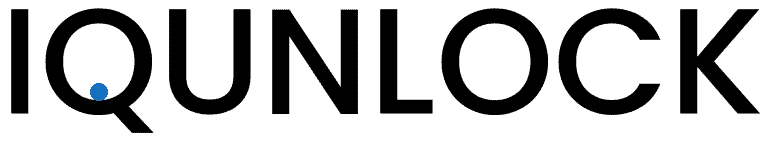Found in Amazon devices, such as the Amazon Echo, Alexa is a digital assistant that answers your queries and carries out all kinds of tasks at the drop of your voice commands. Compared to competitor voice-based assistants, such as Apple’s Siri and Google Assistant, Alexa is relatively new to the party, which is why it is also constantly improving and adding fresh skills to its repertoire. If you develop tools or programs for a living, it’s recommended you consider becoming an Alexa skills developer. And even if you are a complete programming noob, you are also welcome since you can always start from scratch.
[wpsm_toplist]
What is Alexa
Before we get to the crux of this piece, let’s get to know Amazon’s Alexa in some more detail. Though the number of Alexa users has been on the rise ever since the voice assistant’s inception in November 2014, a lot of people are still not very familiar with the service. Therefore, before discussing Alexa Skills, it’s important you get to know Alexa at the basic level, at least.
Designed by Amazon Lab126, Alexa is a digital assistant that listens and replies to your voice commands contextually. The virtual assistant would, for instance, help with listening to Spotify tracks, shopping online, creating to-do lists, and also controlling your smart home goods. The cloud-based service is continually updated by Amazon to make it a lot more intelligent and user-friendly.
Amazon Echo, which is Amazon’s smart-home hub and wireless speaker, was the first Amazon product to come with Alexa, turning the service into a household name over the years. Other devices that come with Alexa built-in are the Tap and the Echo Dot. Amazon’s Fire HD 8 and Fire TV also support Alexa. To help Alexa reach a wider range of users, Alexa has also been made available on several third-party offerings, such as Pebble Core wearables and LG’s SmartThinQ hub.
Alexa can also be used on iOS and Android smartphones, by downloading the Alexa app from the respective app marketplaces. With the Alexa app, you can make or peruse your to-do lists, control music, check recent activity, etc. Probably the most pertinent aspect of the app is it lets you enhance Alexa’s appeal by adding more skills’ to it. You don’t need the Alexa companion app to use Alexa. But it certainly completes the experience of using the service.
Alexa isn’t limited to consumer and home use scenarios. Alexa for Business offers functionality for productivity/professional use cases. Similarly, Alexa for Hospitality offers the Alexa experience within hotels to control in-room devices, play music, contact the hotel to enquire about guest services, etc.
What are Alexa Skills
Alexa skills essentially denote the voice-driven capabilities that can be built into Alexa to engage and excite users. The skills basically function as virtual apps to help you extend the appeal of Alexa. As of October 2019, there are more than 100,000 Alexa skills for you to download. Alexa skills could span several industries, including sports, entertainment, social media, and news.
You can add any number of skills to Alexa. And the sheer number of skills available would most likely result in you losing track or forgetting the skills you added. Fortunately, the Alexa app comes to your rescue as it keeps track of all the downloaded skills, which helps quickly scan them and the commands available.
Why Should You Become an Alexa Skills Developer
Developers are one of the very highly sought-after technology professionals in any workforce, with talent shortages and greater demand resulting in big paychecks for many in the field. The software development field is extremely dynamic in nature, wherein new frameworks, programming languages, and technologies get added and job requirements constantly shifting.
Alexa is a platform that has the potential to alter the basic technique of human-technology communication for the better. The shift from hard keys to touch-enabled gadgets was one such big leap. The movement toward human-tech interaction powered by voice will be another big jump. Alexa is leading this movement, which would not just create a huge number of new work opportunities but would also facilitate innovative developers to swiftly churn out smart skills that begin to add true value to users.
After having started off with a handful of things Amazon Echo devices could achieve, the total number of Alexa skills available has increased multi-fold. With fresh devices getting added to the Alexa ecosystem, which includes newer Echo devices, Ring cameras, Amazon Smart Oven, Echo Loop, Echo Buds, and Echo Frames, Alexa’s presence and reach has increased dramatically, ushering in newer opportunities to create skills by leveraging those modalities. As a result, the interest in creating tools for the Alexa platform has climbed sharply, with several developers keen on jumping into the ecosystem.
The Economics of Being an Alexa Skills Developer
By learning and creating Alexa Skills, you can potentially get access to new customers the world over via the millions of Alexa-enabled devices. Also, you can make money from your Alexa skills through digital products sale using ISP (in-skill purchasing) or services and physical goods with Amazon Pay. Voice technology has been at the forefront of changing and evolving people’s interactions, and Alexa skills let you leverage the trend.
While Alexa doesn’t let you sell skills, there are different ways to monetize the skills you develop. In-skill purchasing for Alexa skills, which was released in May 2018, lets developers set a one-time fee for content or feature upgrades, or provide premium content subscriptions. Developers may also make money via Alexa Developer Rewards if your skill drives user engagement. Alexa Developer Rewards would help you earn money. You can also sell products and services through Alexa Skills.
Getting Started with Creating Alexa Skills
Becoming an Alexa skills developer warrants a basic understanding of the pre-formed skill type that’s best suited for your app’s use case, or whether a custom interaction prototype is necessary for achieving the desired outcomes for your scenario. Thankfully, Amazon offers you abundant information at the Alexa developers portal. If you are interested in creating Alexa skills, you would find all the necessary documentation and tools in that portal.
Alexa Skills Kit
Amazon offers pre-built skill models that help with building Alexa skills. The Alexa Skills Kit (ASK) lets developers create an experience specific to Alexa. Amazon offers pre-built skill models that help getting started with the skill-creation process. These include Flash Briefing Skills (news and information), Smart Home Skills (home automation), Music Skills, Video Skills, and List Skills. Custom interaction models can be made for increased flexibility. Using the ASK for developing skills and Alexa Voice Service (AVS) for Alexa integration is free.
At the very basic level, Amazon offers a tutorial to help newbies build a trivial skill within an hour. Multiple training tutorials and skills templates can be found in Amazon’s Alexa Developer Portal. Moreover, you could tune into webinar office hours live to get responses to your technical queries and learn the ideal practices.
Amazon’s Echo Dot Kids Edition guides you on developing Alexa skills for kids. Amazon came up with the Education Skill API in September 2019, which enables integrations with Student Information Systems (SIS), Learning Management Systems (LMS), massively open online courses, and Classroom Management providers.
Amazon Developer Account
Before you create any kind of skill for Alexa, make sure you have a valid Amazon developer account. If you are already an Amazon buyer or seller, you may use those login credentials to sign into your developer account. After you sign in and enter your registration data, you may start building Alexa skills.
To create a skill, you should first devise skill configuration. The configuration amasses skill-related information, such as the skill name, the interaction model type you intend to use, the content feed or endpoint, and other pertinent data. The Alexa voice assistant directs user requests to your skill based on the configuration you created.
Custom Skill Requirements
To create a custom Alexa skill, you would need:
[wpsm_list type=”arrow”]
- An online endpoint to host your cloud-based solution. The easiest route for this is using AWS (Amazon Web Services) Lambda. To use Lambda, you would need an AWS account along with your developer account.
- A development environment ideal for the programming tool you intend to use. You may write a Lambda function in Java, Node.js, Python, Go, or C#. You can write a web service using a language that’s suitable for the web.
- A publicly accessible site for hosting any images, video files, or audio files that you’ve used in your skill. If you only have the skill icon and no other files, you need not host any such resources.
- Optionally, you’ll need a device to test your Alexa skill, which could be any of the aforementioned Alexa-compatible devices.
[/wpsm_list]
Smart Home Skill Requirements
To create smart home skills, you would need:
[wpsm_list type=”arrow”]
- A cloud-enabled device for controlling, such as a switch, thermostat, or light. You should be able to control the device through a cloud-based solution that you can access.
- An AWS account for hosting the Lambda skill code. Skills created using Smart Home API should be AWS Lambda-hosted.
- A development environment that’s ideal for the computer language you plan on using. You can write a Lambda function in Java, Node.js, C#, Python, or Go.
- An Alexa assistant-enabled device for assessment purposes.
[/wpsm_list]
Video Skill Requirements
To build video skills, you’ll require a cloud-based video service. You should be able to access the cloud service or possess a public API. The remaining requirements are the same as the ones for creating a smart home skill.
Flash Briefing Skill Requirements
For building flash briefing skills, you would need an Internet-accessible and active content feed (using JSON or RSS) that refreshes with fresh content continually.
Music Skill Requirements
For creating a music skill, the requirements are:
[wpsm_list type=”arrow”]
- A developer account with Amazon.
- Amazon Echo or any other Alexa-enabled device with your developer account information.
- An online streaming music service and cloud API controls.
- The ability to regularly deliver metadata of your music catalog to Amazon for entity resolution and voice modeling purposes.
- Permission for streaming content to your users.
- An AWS account for hosting AWS Lambda function skill code.
- Knowledge of any AWS Lambda-supported programming languages.
[/wpsm_list]
Would-be developers need not have a speech recognition or natural language understanding background to get started. Even the most junior software engineers may start to work with the platform. People who have not typed a single line of code before can create their own basic skills using Alexa Skill Blueprints, a set of predetermined frameworks. Moreover, Amazon provides Alexa SDKs for Java, Node.js, and Python, along with a Visual Studio Code ASK Toolkit, thereby making it easier for developers to create Alexa skills using familiar IDEs and programming languages.
Custom Interaction Models
For use cases that do not suit the aforementioned Flash Briefing or Smart Home skills or Video, List, or Music skills, you can employ custom interaction models. Though relatively complex, the custom interaction model route is the most flexible among all the skills. It’s complex because you’ll have to furnish the interaction model, which is basically the conversation’ between the user and Alexa. It maps the different ways users put forward their requests to Alexa, how Alexa gathers more user information, how varied the user’s response could be, and how the voice assistant delivers the user’s request.
Custom interfaces offer you tools to create interactive smart toys. Additional APIs are offered for smart home equipment that can connect with Alexa-enabled devices but don’t offer Alexa capabilities independently. Similarly, the Connect Kit helps with integrating Alexa with hardware.
For integration, custom interaction models could use either a custom web server that’s HTTPS-enabled or AWS Lambda.
Moreover, custom interaction models work with custom slot-type syntax that lets you transcend Amazon’s built-in kinds. Even if you are not planning on using Lambda, it’s worth the time and effort knowing the computing platform as you start experimenting within the Alexa ecosystem.
Get Certified by Amazon
Developers creating voice-enabled apps for Alexa-powered devices can validate their skills with the AWS Certified Alexa Skill Builder – Specialty accreditation. Certification programs are not new within the technology realm – with AWS already offering training certifications and programs of its own so that organizations can identify professionals with AWS understanding and cloud expertise.
The aforementioned certification is an AWS program sub-specialty that would validate developers who clearly understand all aspects there are to Alexa voice app creation. This encompasses the more practical aspects – such as how to build, assess, certify and troubleshoot skills, Alexa Developer Console usage, and managing life cycles and skill operations. However, it would also delve into the more advanced concepts, such as “value of voice” and the flow of voice user experience – something that several current-age Alexa developers are still having troubles with.
To get certified, you may review Amazon’s exam guide to learn about building Alexa skills through technical documentation, tutorials, and more. Amazon also offers self-paced online training courses. When ready, you may create your AWS Training account, schedule your exam and get certified.
Using Alexa Blueprints to Create Your Own Amazon Alexa Skills
Generally, Alexa users had to wait for weeks or even months to see developers building skills in accordance to their requests. With Alexa Blueprints portal coming into the picture, pretty much anyone can create customized Alexa skills. These skills can also be shared with other Alexa users. The best part is you don’t need coding knowledge to get started.
To create your very own Alexa skill, you must:
[wpsm_list type=”arrow”]
- Log into your Blueprints account using your Amazon account credentials.
- Next, choose your template or blueprint. There are several dozen template options across six unique categories: Organizations and Businesses, Greetings and Occasions, Learning and Knowledge, Fun and Games, Storyteller, and At Home.
- Go through the blueprint’s details so that you get to know the blueprint better and learn the steps for creating the skill. Notice the progress bar and the play button where you can listen to a sample skill created with that blueprint.
- Next, you’ll be greeted with a form with several fields. All the fields would be filled with content already – you just have to delete some content and replace them with certain specifics for customizing your content.
- Now it’s time to name your skill. It’s recommended you choose a fairly straightforward name, taking Alexa’s limitations into consideration.
- Once you’ve gone through the above steps, it would take only a few minutes for the new skill to be launched. You’ll be notified with a message that states the skill is ready for use. The skill is now ready to be accessed and used on any Alexa-enabled device that’s connected to your Amazon account.
- Check the skill by launching it using Alexa-specific keywords. If the skill doesn’t work as per design, you could make corrections to it logging in to your Blueprints account.
[/wpsm_list]
Conclusion
Alexa isn’t some service that’s locked within a phone. It’s open. It’s inexpensive to own and free and relatively easy to develop. Amazon’s voice assistant has been creating ripples in the cybersphere since its birth. This is, therefore, the opportune time to become an Alexa skills developer and build a reputation and earn money in the process.