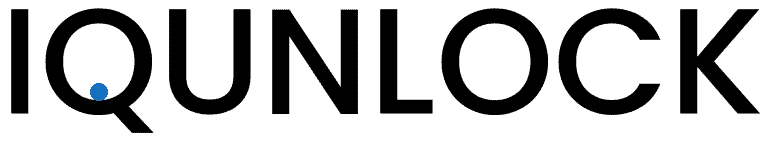The more you know about how to find courses online, the easier it is to get a good online education without going broke. If you start taking online courses without knowing much about how to find the good ones, you may end up taking both substandard and overpriced courses.
Domestika has been around for 15 years, and back then, it was very different. It was a community before it was a place to take online courses.
Today, online courses are the focus, but it has a better community than other online course platforms. There is even a job board, so you may be able to go from learning skills on Domestika to making money very fast.
The biggest difference between the two platforms is that Domestika is a Spanish-speaking rather than English-speaking platform. Domestika is fairly accessible to English speakers – you can learn from the English subtitles.
If there is a course you really want to take on Domestika, you might take it even if you don’t speak much or any Spanish. If you speak a bit of Spanish, you might improve your skills while taking courses on Domestika, even if they are not language courses. Domestika is not exclusively for Spanish speakers, but the biggest difference between the two is the language difference.
While Udemy has courses for all kinds of people, Domestika focuses on courses for creative types and artists. Domestika has a narrower focus – this is another huge difference between the two platforms.
If you look for a course on a random subject on Domestika, you might not find anything. Udemy is better – you might find an excellent course on a somewhat niche subject. Udemy has a huge number of courses to offer, many of them on less popular subjects.
Domestika works better as a social community than Udemy. It is not only a place to take courses online but to meet other creative people. It offers powerful social networking features, and there is a great community for users to join.
Domestika offers less expensive courses than Udemy does. Domestika courses are usually in the $10 to $40 range, compared to $14 to $200 on Udeemy. Udemy has a good selection of free courses.
Both Udemy and Domestika focus on short courses. Domestika courses are 3 to 10 hours, Udemy courses are less than an hour to 17 or more hours.
Even though the courses are short and inexpensive, there are quality standards. Domestika does not allow low-quality courses to appear on the platform. Domestika has somewhat demanding standards.
Both Udemy and Domestika are respected and popular online course platforms that people trust. Both platforms offer unlimited access to their courses. After you complete a course, you can still look at your course material for as long as you want.
Udemy has many different courses on many different topics. You can take a course on anything from IT to business to fitness. There are also courses for creative and artistic people, but it does not focus on creative courses as Domestika does.
Domestika is for creative people of all kinds. There are some courses for non-artists, such as programming courses, but most courses are for creatives.
The focus on creative people is one of the platform’s strengths as well as its weaknesses. You usually cannot find a course on a random subject like you can on Udemy (read our Udemy review) or another online school such as Coursera (read our Coursera review).
There are courses on crafts, illustration, music, architecture, animation, design, photography, and video. There are also software courses and business/marketing courses for creative people.
While some online course platforms have low standards and are willing to let people offer low-quality courses, Domestika does not. Not every course is good for everyone, but the quality control on Domestika is good. You might not find any genuinely low-quality courses on the site at all.
Since the courses are cheap, they provide fantastic value for what they cost. Every course on Domestika is always taught by a professional in their industry. They do not mix in courses taught by amateurs.
The videos on the site are also very well shot. Domestika hires people to film their courses. They do not get course teachers or other amateurs to shoot any videos.
Since the videos are so good, English/Portuguese/German subtitles may be enough. You can learn more by watching than by listening, especially for creative courses like these.
Since the forums are excellent, you can also ask questions, meet people, and learn more than you would have otherwise. Domestika is not only a place to learn skills but to network with other artists.
On Udemy, anyone can be a teacher. This creates the potential for bad courses to appear. However, it allows for a broad selection of courses, including on unusual subjects. Nonetheless, it is a plus for Domestika to use strict quality control.
You can get cheaper courses and some extra features for $59 per year (often, there is a discount down to $29.90). Since it reduces the cost of all courses by 20%, you might save money with Domestika Pro if you take a lot of them.
You also get to try one new course per week for seven days for free, can send an unlimited number of messages to other Domestika users, and get a helpline directly to support staff. Subscribers also get a forum badge.
Every user has a profile page on Domestika, and you can use a profile page to show off your work to others. Everyone can upload examples of their work for teachers or other people on the site to see. If you don’t want your work to be visible to everyone, you can choose to hide it.
Every course also has its own forum. You can ask people on the same course as you and not only on the Domestika site questions.
You can also look at the work other students have done on the course you are taking. The comments on the site are mostly in Spanish, as are the listings on the job board.
One very unprofessional thing about Domestika is that the site doesn’t work well on mobile. Even if you get the APP, the site looks bad and has problems. The site is perfectly fine if you use a computer rather than a phone, but Domestika still hasn’t optimized its platform for phones.
Many things are cut off and invisible to you if you use the site on a smartphone. Even important information like prices may be cut off if you use the site on mobile. What type of phone you use might matter, but at least on an Android, it has too many problems.
On the Domestika platform, you might try any of:
[wpsm_list type=”arrow”]
- A decorative tapestry course, with 15 lessons
- A photoshop course, with 50 lessons
- A watercolor painting course, with 32 lessons
- A drawing for beginners course, with 18 lessons
[/wpsm_list]
Absolutely! Domestika has many different categories of courses and many courses in each category. You can find courses in any of the following:
[wpsm_list type=”arrow”]
- Illustration
- Marketing your work
- Video/Photography
- 3D animation
- Technology
- Calligraphy
- Craft
- Design
- Architecture
[/wpsm_list]
Domestika is the clear winner here. As long as you use Domestika on a desktop, it is easy to use. Domestika is intuitive, Udemy is less easy to use.
Domestika only gives you a small number of buttons and menus on each screen, making it easy to understand. Udemy, on the other hand, has tons and tons of buttons and menus, which makes it confusing at first.
After you have some practice, either platform is easy to use. However, Domestika manages to be easy to use on the first day; you probably won’t think Udemy is.
Udemy puts limits on how you can use the message board. This is much less true if you use Domestika, which is even better if you pay for the subscription version. Your learning experience on Udemy is more solitary and less about interacting with others.
Domestika has many social media features that Udemy doesn’t bother with. Some people who pay for a Domestika subscription use it primarily as a place to network, not to take courses.
While Udemy has fewer social features to offer, it does have a blog section, where you can learn about how to get into the workforce as someone new to your field.
Both Udemy and Domestika deliver their courses in the same way. You learn first and foremost by watching videos. Written materials are less important on either platform.
The two sites are opposites when it comes to how they select teachers. On Udemy, anyone can be a teacher.
You simply sign up, answer a few questions, and can create courses. There are few restrictions on what kind of courses you are allowed to create.
These lenient standards make it possible to find many useful courses on Udemy that would otherwise be unavailable, so they are not entirely a bad thing. However, you do have to watch out for bad courses, which Domestika would not tolerate.
With Domestika, it is much harder to get a job as a teacher. You have to submit a detailed description of your course to Domestika. They do not accept every offer they get.
You also have to show that you are an expert on your subject and are qualified enough to teach on Domestika. You need to talk about what you do in the workforce and what skills you possess in detail.
While not everyone can teach on Domestika, it is simple to ask for a job. You can apply to teach from within your Domestika account.
You will not have to create all of your content yourself. With Domestika, an in-house team will do most of the work for you.
For teachers, one significant advantage of Udemy is that they can reach a larger audience. Domestika’s audience has a smaller range of interests and a smaller language.
Yes, you can make yourself more employable by getting an online education. You won’t be able to get a high-paying job right away after taking a few courses, but you can get your foot in the door. After you start working, you can continue to build your skills and experience until you have a high-paying job.
While jobs often insist that you know something before you begin, you do not necessarily have to know much. A bit of experience can be enough. Sometimes, online courses will do.
Udemy is about technology skills more than anything else. If you are looking for a technology job, you should have a portfolio of work to show an employer. Work you did for Udemy courses can be a good start, and you can build on that with the work you do for employers.
For example, you might want to get a job as a web designer. You do not have to go to college for years and then start looking for a full-time job right away. There is another way to do it.
First, take some online web design classes. Then, apply for small freelance web design jobs, using your Udemy work as examples of what you have done before.
Use odd freelance jobs to work your way up to the point where you can get a full-time job in web design. You can do this with any other skill you might want to learn.
Yes, you can download Udemy content and watch it offline. This way, you can still do some of your Udemy work even if you are somewhere where there is no internet connection. If you use a mobile app for offline viewing, you can look at your Udemy course content without a connection.
However, many courses do not allow you to download any of their content as files. Some do, but a course creator usually disables this option.
If people can download a course as video files, they could distribute the content for free to other people. This would take away from the course creators’ profits, so they do not usually enable this option. You can look at the content with a mobile app while offline instead.
The first thing we look for when we judge an online platform is content quality. If an online learning platform does not offer high-quality courses, it is worthless. The courses should also be good relative to what they cost – we would not recommend an online learning platform with expensive courses and no special advantages.
There should also be a good system of certifications. After you complete your course, you need to be able to prove you did a good job and passed. Students need to be given printed or at least virtual diplomas that they can show to anyone.
An online learning platform should also be easy to use. The interface should not be a hassle. It should be easy to navigate around the website the first time you use it.
An online learning platform should also offer unique features or at least something that makes it stand out from the other choices. There should be a reason for some students to use this online learning platform over any other.