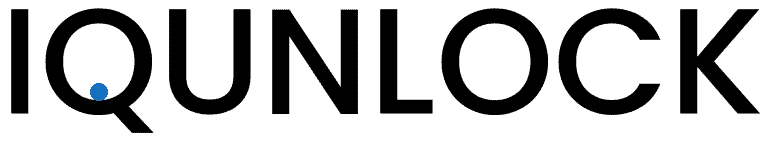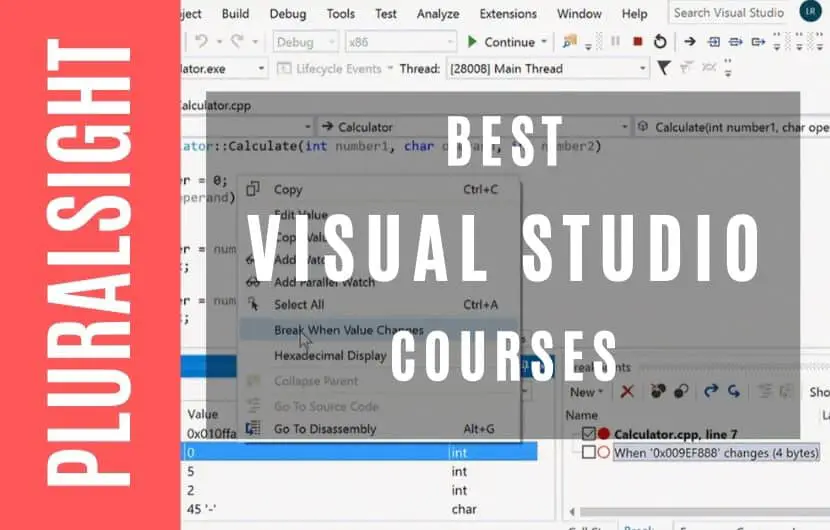With technological innovation rapidly increasing, the .NET developer’s career path is quickly becoming a sought-after position that can lead you to success, provided that you have the right foundation of education and training to pursue your goals.
Pluralsight offers a wide variety of massive open online courses (MOOCs) that can teach even the least computer literate individuals how to become fully trained .NET developers.
[wpsm_toplist]
In this article, we will focus on Pluralsight’s best Visual Studio courses, providing a brief summary and a breakdown of what you can expect to get out of each course, along with helpful suggestions to further separate courses into beginner, intermediate, and advanced skill levels.
For those diving into this article with little to no knowledge of Visual Studio, Microsoft’s Visual Studio 2019 is the latest version of their widely popular Integrated Development Environment (IDE), and is used in the development of computer programs, mobile and web apps, web services, and websites.
With the ability to utilize 36 different programming languages, a code editor that supports IntelliSense and refactoring, and an integrated source-level and machine-level debugger, Visual Studio 2019 is an amazing IDE to begin your path towards becoming a .NET developer, or to simply add to your growing knowledge base.
Visual Studio 2019: Getting Started
With the ability to create and develop applications using a vast array of computer frameworks and languages, Visual Studio is used frequently by developers looking to create a product for a wide variety of platforms. As such, it is imperative that newcomers to this IDE learn how to manage projects and solutions, as well as acquiring helpful tips and shortcuts that can help you save time and help your work look more professional.
The first course on this list has been designed specifically for individuals who have never used Visual Studio. This beginner course will help you learn the most common activities available within Visual Studio 2019, such as writing, editing, debugging, and improving upon existing code, and will provide a foundation for the rest of the courses on this list.
In this course, you will progress through six units of study that will educate you on everything from how to acquire the Visual Studio IDE to customizing Visual Studio to suit your needs and preferences. From there you will be taught how to navigate through existing code, write code more efficiently, and how to debug existing code.
Once completed you will have taken the first steps along your path to truly mastering Visual Studio and will be prepared to move on to courses that focus on a specific computer language within Visual Studio, or those that focus on a specific task, such as debugging.
Duration: 2 hours 10 minutes
Available here: link to the Pluralsight course.
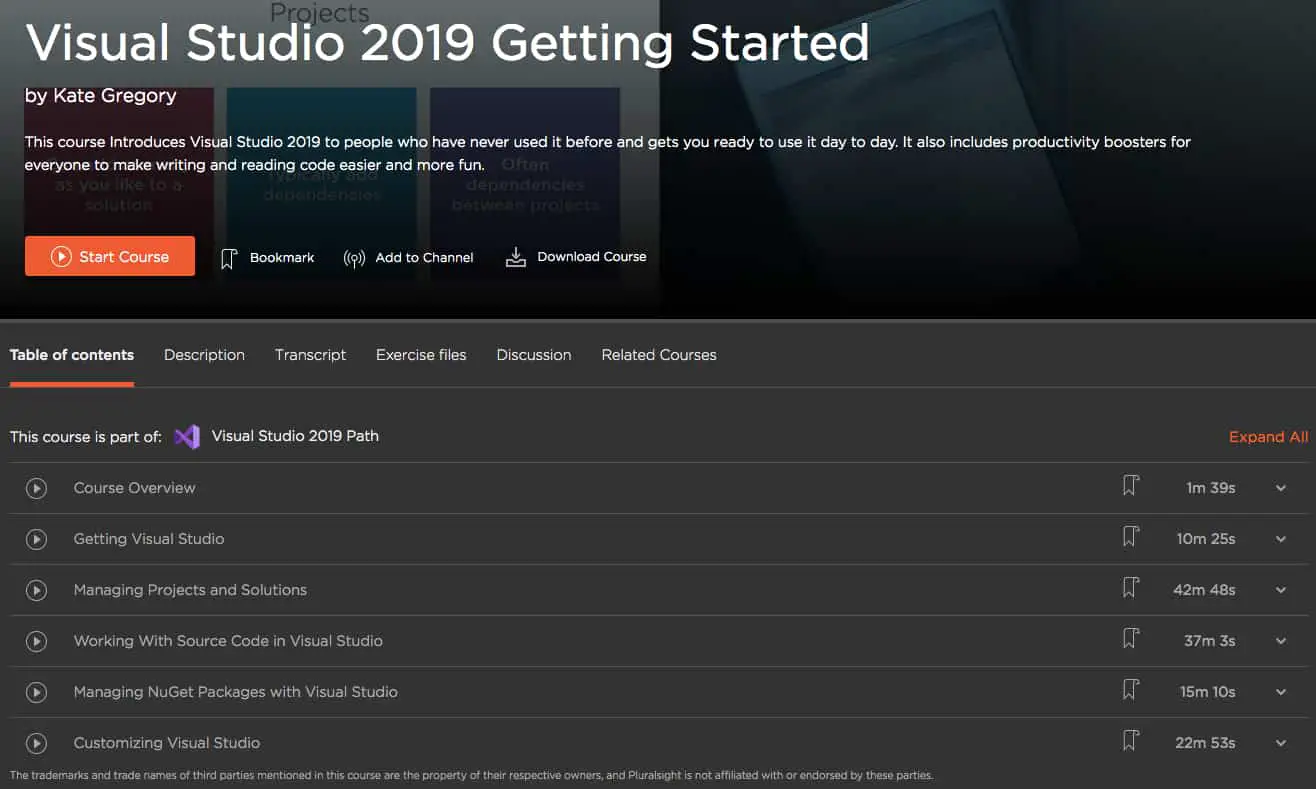
Visual Studio 2019: Debugging
The second course on this list focuses on improving upon the foundational debugging skills learned in Visual Studio 2019: Getting Started. While still a beginner’s course, Visual Studio 2019: Debugging has been designed to increase your fledgling debugging skills by teaching you how best to utilize and eventually master essential debugging tools for the purpose of diagnosing and solving code and application issues in a more efficient way.
The course begins by breaking down the basic essentials of debugging that you will use on a regular basis, such as how to step through code, how to identify and utilize breakpoints, and how to use watches to monitor changes to specific variables or expressions.
You will then proceed to more advanced debugging tools and skills that will help you to figure out the best way in which to address issues that are not easily identified by the debugger’s basic tools, and how to rectify these issues.
The final unit of the course focuses on remote debugging, a procedure using your local computer to debug code and applications that are running within a remote environment.
Once completed, you will have substantially increased your own familiarity with Visual Studio 2019 and will have learned how to utilize Visual Studio’s debugging tools in order to identify and address issues in your own and others’ applications.
Duration: 1 hour 38 minutes
Available here: link to the Pluralsight course.
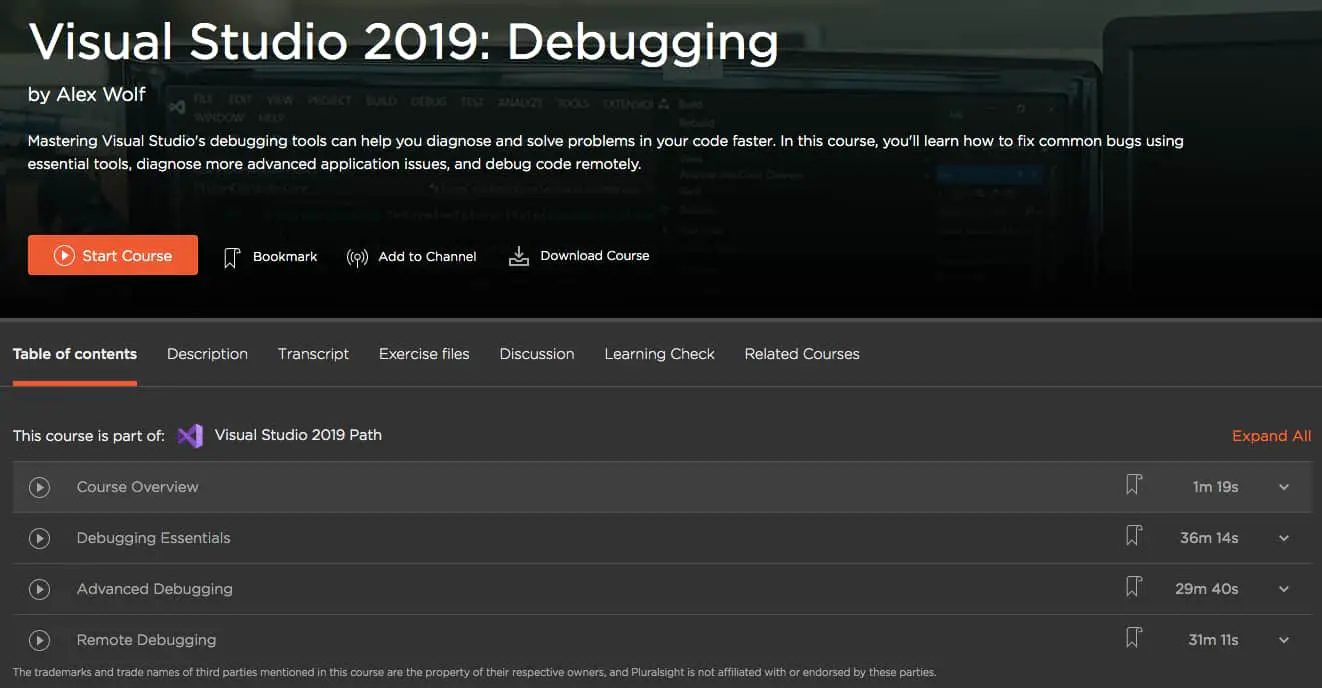
Using Git for Source Control in Visual Studio 2019
The next course listed is the first of the intermediate level courses, and focuses on teaching you how to utilize Git for source control within Visual Studio 2019.
Git is a system that is primarily used for coordinating work between different programmers, allowing for the management of changes to applications, web sites, documents, and sets of files. In its most rudimentary form, it can be used simply to track changes within a single file for a single programmer or developer.
The course begins with teaching you the necessary skills to be able to create, push, and clone Git repositories, which may be more commonly known as the Git folder within your project that tracks all changes to your project.
The next step within Using Git for Source Control in Visual Studio 2019 is learning how best to commit and synchronize changes that have been made, and how to resolve any merge conflicts.
Finally, this course will teach you how to view the history of your code, how to handle any pull requests, and how to work with branches and tags.
Once you have completed this course you will have acquired the knowledge and skills necessary to work with Git within Visual Studio 2019 and you will be better prepared to work on applications or web sites that utilize Git as their version control system.
Duration: 2 hours 3 minutes
Available here: link to the Pluralsight course.

Testing .NET Code in Visual Studio 2019
The second course available in the intermediate category of Visual Studio 2019 courses on Pluralsight has been devoted to teaching you how to test .NET code in Visual Studio 2019. As any programmer knows, you can write the most elegant code imaginable, but if you lack the necessary skills to test your code you are just as likely to have produced a malfunctioning, error-prone program as to have produced a fully functioning, error-free program.
The course will instruct you on how to create a test project that you will then be able to use to write and run unit tests. From there you will be learning how to write data-driven tests while working with some of the more frequently used test frameworks, such as MSTest, or NUnit.
The final stage of this course focuses on teaching you how to analyze code coverage, and how to utilize what you have learned in this course to run a test in real-time using Live Unit Testing.
Upon completion of this course, you will have learned the necessary skills to test and implement changes to .NET code within Visual Studio 2019 and will have acquired generalized knowledge about testing code.
Duration: 2 hours 53 minutes
Available here: link to the Pluralsight course.
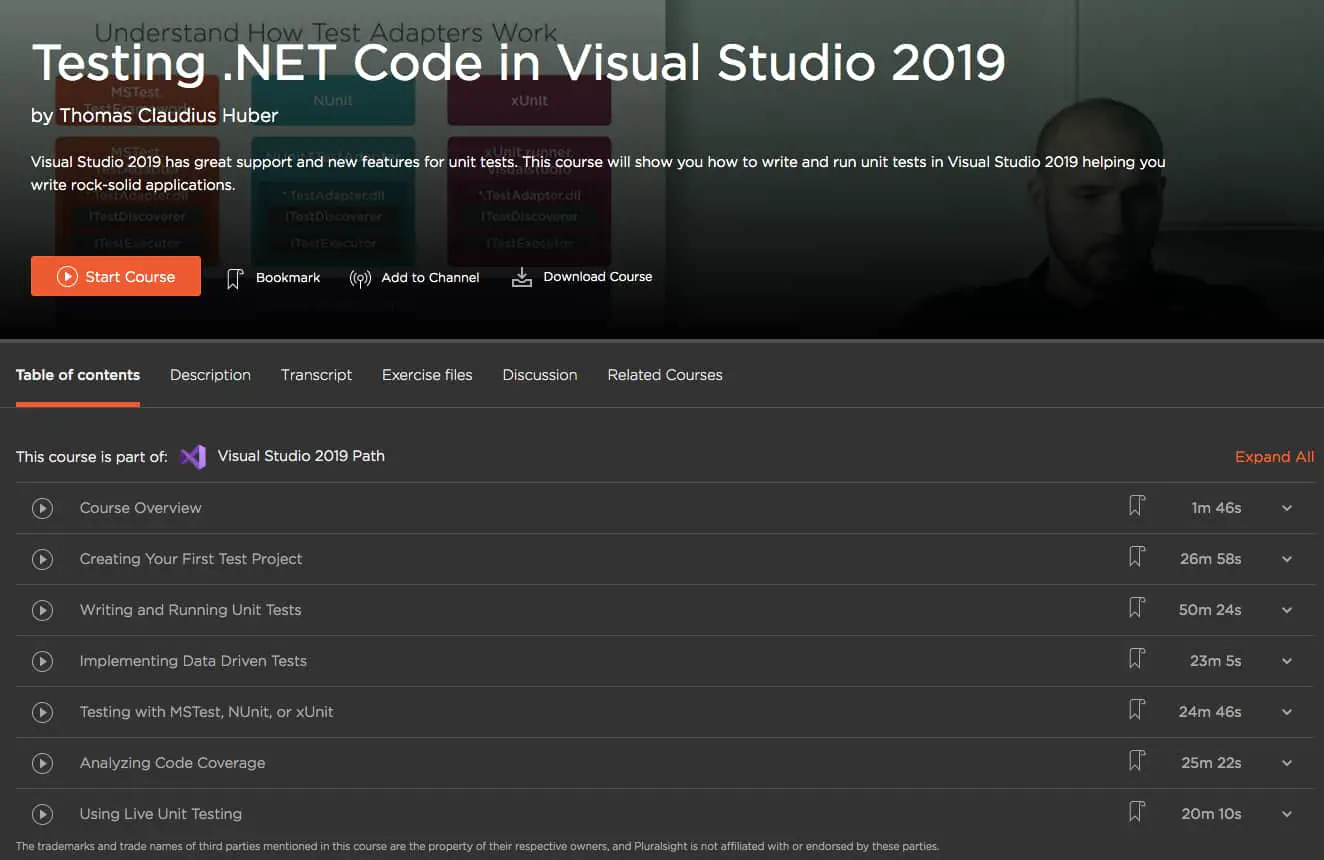
Code Analysis in Visual Studio 2019
The third course in the intermediate group of courses is significantly shorter in duration than the previous two on this list, making it a prime candidate to take on if you only have a small window of time available.
Code Analysis in Visual Studio 2019 is only broken up into four different units, with the first being a simple course overview. The purpose of this course is to give you the ability to improve and strength your existing source code, to ensure that increasing complexity does not degrade or deteriorate the quality of the project.
Following the course overview, you will learn how best to utilize code analyzers that have been built into Visual Studio 2019 for the purpose of improving existing code. You will then learn about a variety of different analyzers that can be installed and configured within Visual Studio 2019 in order to provide an even more advanced analysis of your code.
The final unit of this course steps beyond pre-existing code analyzers and teaches you how to create your own analyzer that is better suited for your specific purposes. You will also be given the opportunity to build pipeline integration, learn code metrics, and delve into command line tooling.
Once completed, you will have a firm understanding of Visual Studio 2019’s code analyzers and how best to use them to improve the quality of your project and your code.
Duration: 1 hour 17 minutes
Available here: link to the Pluralsight course.

Migrating Applications and Services to Azure with Visual Studio 2019
The final course within the intermediate category on Pluralsight returns to approximately the same duration as the first two intermediate courses, but is well worth the time to learn.
In our world of technology, one factor has become a driving force that has pushed the industry further into the virtual world than ever before. This is our absolute dependence on, and therefore, the need for accessibility to information. Due to this reliance on instantaneous information transmission and retrieval, in large part, the industry has begun to move away from physical data storage devices, choosing instead to embrace the cloud.
In this course, you will learn how to migrate an application or service to Azure that was written without thinking about potential access to the cloud.
The course begins with a quick introduction to the Azure App Services, and demonstrates how to host a web application in the cloud, before delving into the process used to migrate an existing SQL Server (how long does it take to become a SQL Server Developer) database into an Azure SQL instance.
Then you will be looking at how to best utilize Azure Storage and Azure monitoring tools for the purpose of analysis and automatic scaling of the application that you wish to host in the cloud.
At the completion of the course, you will have acquired the necessary skills and knowledge to be able to migrate your own application into Azure by using Visual Studio 2019.
Duration: 2 hours 22 minutes
Available here: link to the Pluralsight course.
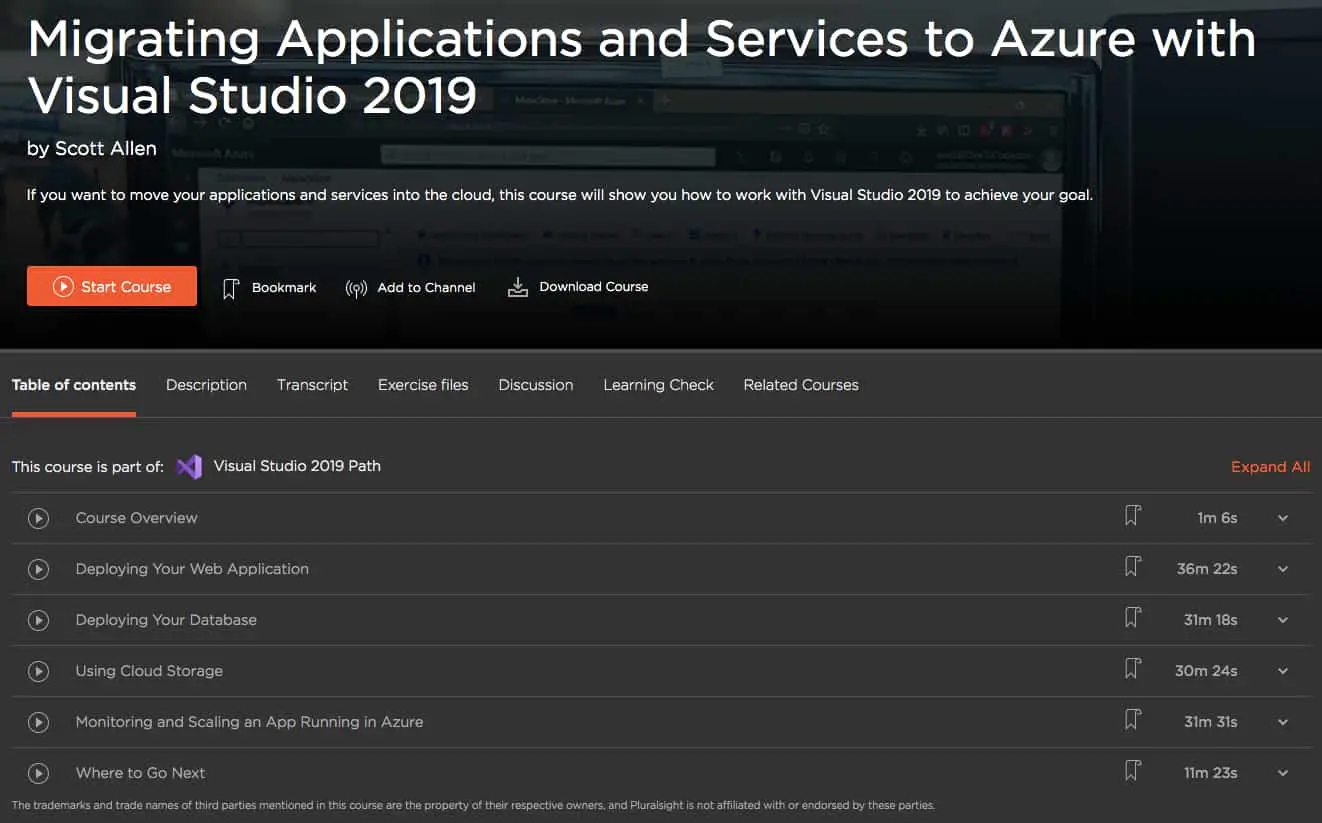
Play by Play: Visual Studio Live Share
The final three courses on the list have been categorized as advanced courses, intended for only those individuals who wish to set themselves apart from their competitors. It should also be noted that these courses move far quicker than those in the intermediate and beginner sections, so while it will take you less time to complete, the pace at which you receive information may be challenging.
The first course in the advanced section is has been designed to teach you how to collaborate and work on a project with a number of different individuals. You will be learning how to follow another programmer or developer through a codebase and understand exactly how best to utilize the Visual Studio Live Share function.
This course begins with teaching you how to work independently from another programmer on a shared project without causing errors, how to debug an application together, and how you can expose terminals and servers to other developers within your Live share session.
You will also be learning what security features are available and encouraged when using Live Share and some of the configuration options that may make your experience with Visual Studio 2019 more streamlined.
Upon completion of this course, you should have learned how to use Visual Studio’s Live Share function and how this function is capable of increasing efficiency and teamwork on your project, regardless of whether you collaborate on one part of a project or on the entire application.
Duration: 36 minutes
Available here: link to the Pluralsight course.
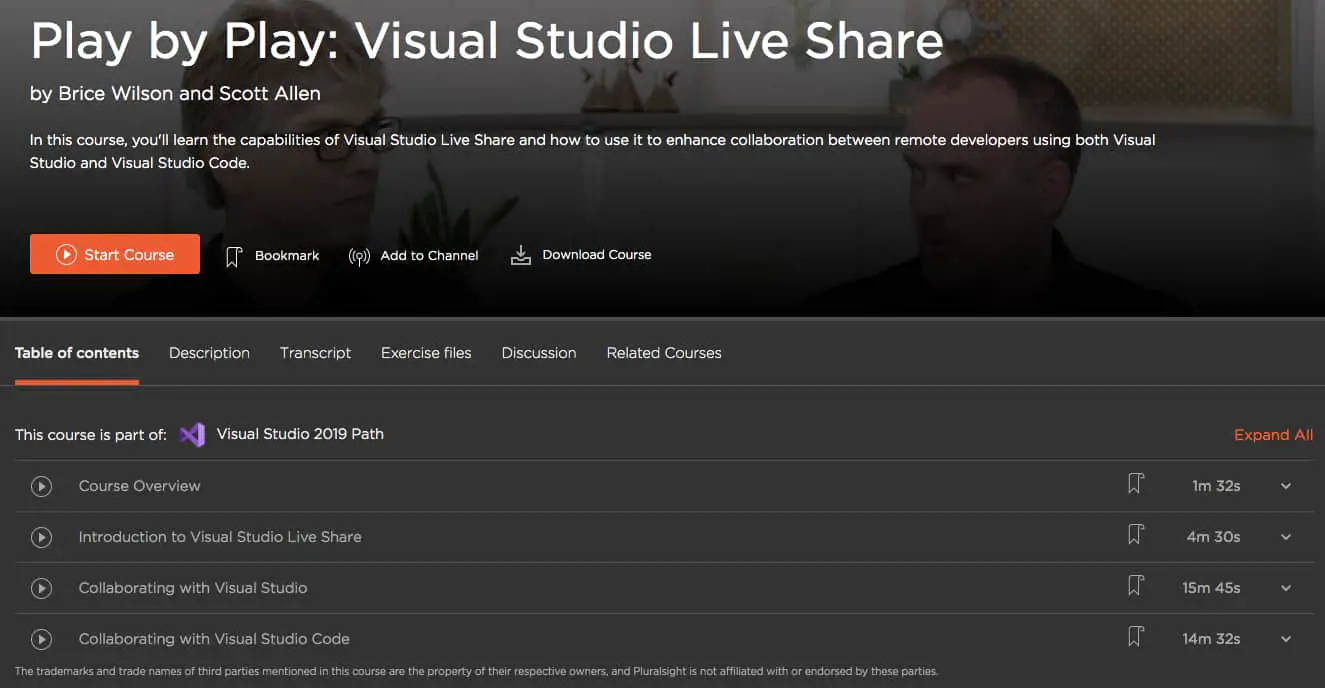
Advanced Debugging with Visual Studio 2019
The second course in the advanced section of Pluralsight’s Visual Studio 2019 MOOC is devoted to debugging. Take your knowledge of debugging a step further and avoid long delays and frustrating results when you try to reproduce the effects of an intermittent bug, or simply cannot detect the bug within the code.
In this course, you will begin with learning how to use the IntelliTrace tool in Visual Studio 2019 Enterprise Edition to be able to go backward through your debugging session in order to determine the possible values of certain variables that may have caused a bad result or instigated some other issue that your current debugging session is not revealing. You will also learn how to debug a bug from another machine, provided that a trace was collected from that machine.
Finally, you will be learning how to use Code Map, which is a tool that allows you to build a diagram of your system while you are debugging it and share this diagram with others.
Once completed, you will have learned advanced debugging techniques that help you to identify issues within your code, utilize time travel debugging, and use Code Map to better explain and review your code with others.
Duration: 39 minutes
Available here: link to the Pluralsight course.

Building Cloud-Native Solutions for Azure with Visual Studio 2019
The final course on this list and final course in the advanced section of the MOOC devoted to Visual Studio 2019 is focused around creating applications that are cloud-native through the combination of information and skills that you have acquired using Azure and Visual Studios 2019.
With cloud-based software and applications becoming the norm, many software development companies are anxious to create cloud-native programs. This course provides you with the foundation necessary to bring your project into the light and introduce it to a global marketplace.
This course begins by teaching you how to build cloud-native applications using Visual Studio 2019 that is capable of talking to Azure Cosmos DB. Once you have successfully accomplished this task, you will be instructed on how to create, publish, and troubleshoot Azure Functions using Visual Studio 2019.
The final step of this course teaches you how to use Visual Studio 2019 to containerize your cloud-native project and run it using Azure.
Once you have managed to complete this course you should have learned a wide variety of skills that will give you the ability to use Visual Studio 2019 and Azure to create and maintain cloud-based solutions that work in conjunction with Azure and Visual Studio 2019.
Duration: 1 hour 7 minutes
Available here: link to the Pluralsight course.
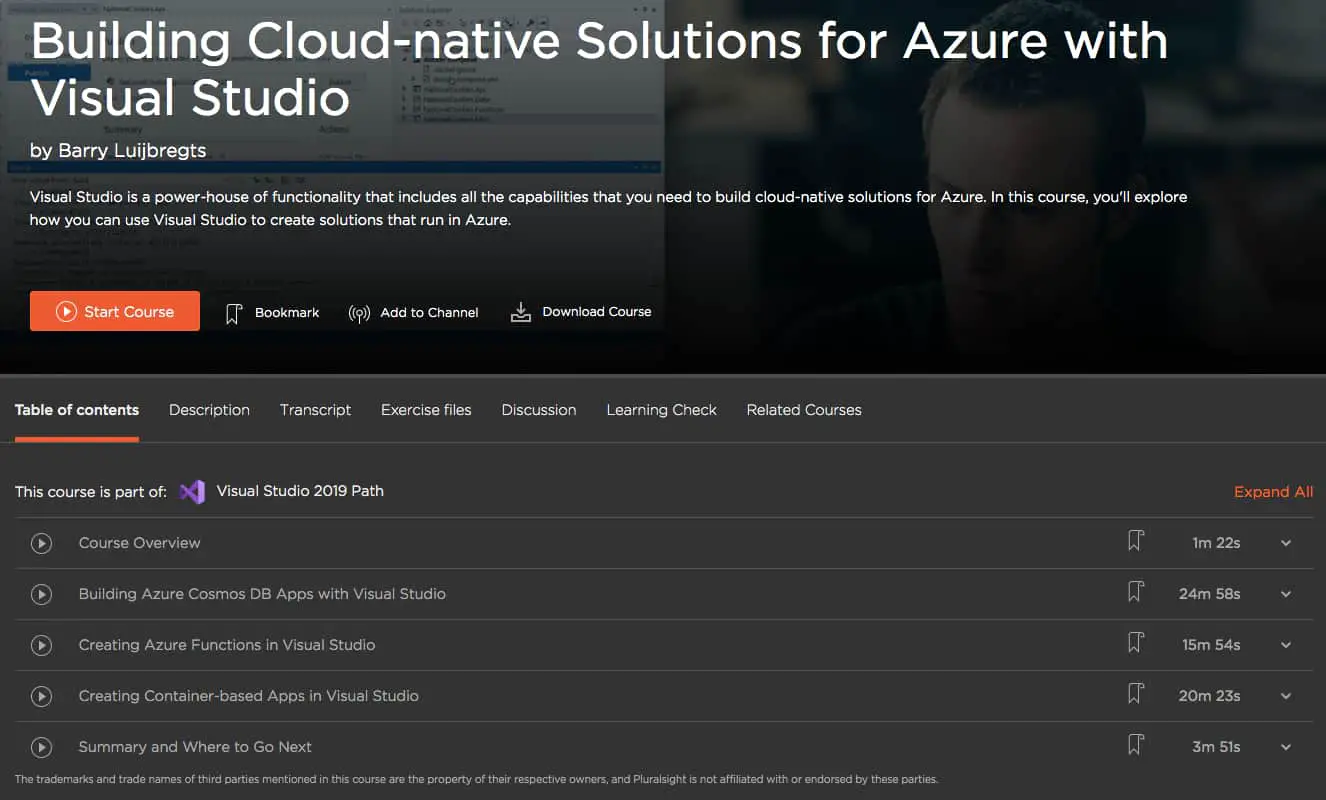
Conclusion
At the conclusion of Pluralsight’s nine courses, you should have gained a significant amount of experience using Visual Studio 2019 and some additional experience using Azure, which is a Microsoft owned and operated set of cloud services that have been designed to tackle the cloud-based shift in business and entrepreneurial needs.
While you may feel that you still lack some of the skills and experience to pursue a career in programming or development, there are numerous alternative courses that can be used to fully round out your computer skills and give you a knowledge base that can rival a number of .NET developers.
In addition, you will have created a firm foundation for yourself in the usage of one of the more popular IDEs and will have at least begun to understand the skills, vocabulary, and tools necessary for pursuing a career in this field of computer technology.
If you have not yet decided to take on these incredibly beneficial courses, I urge you to do so. Even if they do not lead to a career in computer programming, increasing your knowledge of the ever-expanding world of computer technology can only stand to benefit you in the future as we become increasingly dependent on everything and anything to do with technology and innovation.